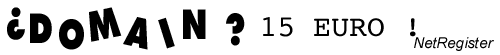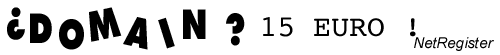| |
Domain
Control Panel questions |
|  |

Login problems to Control Panel ?
Verify the username/password the NetRegister sent you by e-mail; pay attention to letter "l" (el) often confused with "1" (number one). Some users using Microsoft Internet Explorer version 6 have login problems and the browser return "page not found" or "error on page" trying to access to the Control Panel; in this case, please verify our checks and instructions.
When
the modifications work through the Panel ?
When you create an account, it works immediately. All the services are set up on the real time.
How
do you build a Website with NetRegister ?
NetRegister
provides two different ways for you to build your Website: FrontPage and FTP.
You can build and upload your site with Microsoft FrontPage, or build your site
with any site creation tool you want and upload it with FTP.
What is Domain Forwarding ? 
Domain Forwarding
enables you to use your domain name to point to your current personal or business
Website, without incurring the costs normally associated with Web hosting.
How does Domain Forwarding work ? 
If you
have a free personal Web page with your current Internet Service Provider or another
form of free web site your web address for that site probably looks something
like this:
http://www.freehostingpprovider.com/space/~userid (very hard
to remember). With NetRegister's Domain Forwarding you can point your
domain name to the above Web site. All someone has to do is type in your domain
name (that you registered with NetRegister) in the address window of their browser,
it will then forward them directly to your current Web site. Note:
If you change ISPs you can then change your domain forwarding to point to your
new Web site address at your new ISP, with no confusion to your clients because
your domain name stays the same. More instructions will follow once you
have registered your domain name with NetRegister. To see how it works,
click on the link: www.giovannibianchi.org I've
lost my username and password. What can I do now ?
If you need to receive your username and password again, please contact out Technical
Staff
Can I make changes to my mailbox ? 
Yes, all modifications
can be done 24 hours a day through Domain
Control Panel. Log in and click on the POP3 Emails link to access your account.
From there, you can modify mailbox names, change passwords and purchase additional
mailboxes.
Can I sign up for NetRegister's POP3 Email accounts if my domain
name lists DNS as authoritative that don't belong to NetRegister ? 
No, your domain
name must list NetRegister's DNS (Domain Name Servers) as authoritative in order
to sign up for NetRegister's POP3 Email accounts. To sign up for NetRegister's
POP3 Email accounts, please to log into Domain
Control Panel . Once you have logged in, click on the POP3 Emails link to
sign up.
How do I set up email forwarding ? 
To automatically
re-send incoming mail to another address, please log into your email account at
Domain Control Panel . Once you have
logged in, click on the Email forwarding (Alias Emails) link on the left-hand
navigation bar. You will reach a screen with several options for customizing your
mailbox including forwarding information.
What is a DNS (Domain Name Server) ? 
A DNS (Domain
Name Server) is a computer connected to the Internet that is responsible for distributing
your domain name's zone file information, which translates your domain name into
an IP address and specifies the mail server(s) responsible for email distribution
for your domain name.
What is the purpose of having a set of DNS listed as authoritative
for my domain name ? 
Listing a DNS
(Domain Name Server) as authoritative for your domain name (which is done automatically
during the NetRegister domain name registration process) is a requirement for
domain names to function and be accessible on the Internet. If a set of authoritative
DNS is not specified for your domain name, that name will have no meaning on the
Internet. In other words, a visitor attempting to connect to your domain name
will receive an error message, since no DNS could be found to assist in the translation
of your domain name into an IP address.
In the event that you contract
a hosting company or ISP to maintain a Web site on the Internet for you, that
company may request that you change the Domain Name Servers responsible for your
domain name to Domain Name Servers that are administered by that company. They
would then become responsible for specifying IP address information for your domain
name, the mail servers responsible for email distribution for the domain name
and other necessary zone file information.
Please check with your hosting
company before specifying or changing DNS information to ensure that the DNS that
are going to be responsible for your domain name have been configured to "recognize"
and respond for your domain name.
What is a primary and secondary Domain Name Server ? 
Domain Name
Servers (DNS) typically function in pairs; one server, called the Primary Server,
will be responsible for updating the second DNS with relevant information about
their domain names. The Secondary Server is dependent on the Primary Server for
information. The relationship between the servers is established and maintained
by the DNS administrator. As a result, when specifying a set of authoritative
DNS in Domain Manager, it does not make a difference what order you specify the
related entries.
May I use Mail Server for outgoing mail ? 
If you wish
to connect to another provider, you can use a domain incoming mail server, but
you have also use the outgoing mail server of the provider by which you are connecting
to. In this way you prevent spamming.
Is your hosting FrontPage enabled ? 
Yes, we support
publishing via FrontPage 98, 2000 and 2002, and FrontPage 98 and 2000 extensions.
New FrontPage 2002 extensions are incompatible. We are considering implementing
2002 extensions if there is enough demand.
Does your hosting support databases ? 
Yes, MySQL
Rel. 3.23.49.
Do you provide FTP access ? 
Yes, but only
for uploading your pages to your Website. We do not provide an FTP site for your
domain.
What is POP email ? 
POP Email Accounts
are "real" email accounts which store your messages on a server, just like your
ISP stores your email for you.
Can I have more than one POP email address ? 
Yes! You can
purchase additional POP email addresses in your personal Control Panel.
What is the storage limit for POP accounts ? 
Each POP email
account can store a maximum of 50 megs.
What is a Catch-all ? 
Catch-all delivers
all email sent to your domain to your POP accounts, regardless of what name it
is addressed to. So even if someone misspells your name, you don't lose the email.
The only time it doesn't send email to your POP account is if the message is addressed
to one of your Email Forwarding accounts, or another POP Account you have purchased.
What is an Auto-responder ? 
You can use
an autoresponder to automatically send a message back to the sender of any message
you receive. Some examples of how you can use an autoresponder are acknowledging
that you received messages or informing people that you are on vacation and won't
be reading your email for a couple of days.
What is Webmail ? 
Webmail allows
you to send and receive email using your Web browser. This means that you can
access your email from anywhere with an Internet connection. If you've ever used
Hotmail, Yahoo! Mail or any other Webmail service, this is the same kind of service.
What is Email Forwarding ? 
A domain name
allows you to have a simple and easy-to-remember email address that directly relates
to you or your company. When you register a domain with NetRegister we give you
one Email Forwarding account to use with your domain name..
How does Email Forwarding work ? 
Your email
address right now probably looks something like this: yourname18@yourprovider.com
or yourname999@hotmail.com (not very personal and hard to remember). By
registering your domain name with NetRegister your e-mail address can look like
this: yourname@yourdomain.com (professional/personal looking, easy to remember
and it's yours for life!) All email sent to addresses that you set up (through
your personal Control Panel) using your domain name such as "yourname@yourdomain.com"
is then forwarded securely to your current email address that you have with your
ISP. You send and receive your email the same way you do now.
How
do I change the DNS information listed as authoritative for my domain name ?

Often Web
hosting companies and ISPs will request that you change the DNS information for
your domain name so that they can manage and make necessary zone file modifications
for your domain name (for example, connecting your domain name to a Web site they
may be hosting for you, or setting your domain name's mail routing options).
In the event that your Web hosting company or Internet Service Provider has requested
that you change the DNS (Domain Name Server) information currently listed as authoritative
for your domain name, you will need to make the changes using domain Control Panel
to submit your changes directly to the registry. Once the information is
submitted to the registry, please allow 24-72 hours (standard Internet propagation
time) for the update to be completed: Domain Control Panel can be accessed
here. Once you have logged in to
Control Panel using your user name and password (typically established during
the registration process), click the Modify DNS (Dns parameters) link on the main
screen. You will need to be prepared with the names of the DNS that you
would like listed as authoritative for your domain name. This information
is typically provided by your ISP, Web hosting company or network administrator.
Click the appropriate button to edit or add the entries, then enter the name of
the DNS you intend to have listed as authoritative for your domain name.
My
ISP/Web hosting company asked me to have Register.com "release" my domain name.
What does this mean ? 
When an ISP
or Web hosting company tells you that NetRegister needs to "release" your domain
name in order for them to point it to your Web site or configure it for email,
this basically means that you (the administrative contact listed for the domain
name) need to change the DNS (Domain Name Server) information listed as authoritative
for your domain name.
Do I need to change my DNS information if I contract Web hosting
from another company ? 
Often Web
hosting companies and ISPs will request that you change the DNS information for
your domain name so that they can manage and make necessary zone file modifications
for your domain name (for example connecting your domain name to a Web site they
may be hosting for you or setting your domain name's mail routing options).
In the event that your Web hosting company or ISP directs you to change the DNS
listed as authoritative for your domain name to DNS that they administer, the
IP address and other zone file related functionality of Control Panel is no longer
relevant or accessible. The administrator of the new DNS will need to create
the necessary zone file entries for your domain name using their own systems. Zone
file modifications through Control Panel (such as IP Address and MX Record modifications)
can only be made when the domain name lists NetRegister's DNS as authoritative
for the domain name. Your Web hosting or ISP company may provide you with
the following two options: Option 1:
Update the authoritative DNS listed with the registry for your domain name to
Name Servers that they manage so that they can administer your zone file entries
using their internal systems. Option 2:
Allow NetRegister's DNS to remain authoritative for your domain name and simply
edit the IP address of your domain name using Control
Panel, so that your domain translates to the IP address of the computer that
is hosting your Web site. Note: Although
this option is a quicker means of connecting your domain name to the Web Server
that is hosting your Web site, Option 1 may be preferable to your Web host or
ISP, since it will be able to create and manage the exact zone file settings for
your domain name without requiring you to make the changes through NetRegister's
Control Panel.
How long does it take for changes to DNS information submitted
through Domain Manager to take effect ? 
DNS changes
take up to 72 hours for your DNS changes to be effective across the Internet.
I have changed the authoritative DNS for my domain name to DNS
administered by a company other than NetRegister. Where can I go to make changes
to IP addresses, Domain Aliases, MX records or SOA information ? 
To make any
changes to your IP addresses, Domain Aliases, MX records or SOA information after
you have changed the DNS servers listed as authoritative for your domain name
from NetRegister's DNS to another company's DNS, you must contact the new DNS
administrators, since they are now responsible for creating and managing the zone
file for your domain name.
Why do I have different domain Control Panel functionality available
for different domain names registered through NetRegister ? 
- If
you are able to edit DNS (Domain Name Server) for a domain name, but have no access
to IP addresses (A records), Domain Aliases (CNAME records), MX records, the domain
name uses NetRegister as its registrar, but the Domain Name Servers listed as
authoritative for the domain name are administered through a different organization.
Therefore, NetRegister cannot apply changes to the zone file information for the
domain name. The DNS administrator of your domain name must make these changes
for you.
- If you are able to edit IP addresses (A records), Domain Aliases
(CNAME records), MX records for a domain name, but not DNS information, NetRegister's
Domain Name Servers are listed as authoritative for the domain name, and NetRegister
offer the functionality to change your DNS information. You must make these
changes with the Control Panel of your domain name.
How do I renew my domain name registration ? 
Don't wait
for your registration to expire -- you can renew your domain name registration
at any time during the current term by logging into domain Control Panel, located
here and clicking on the Renewal
link. If you choose to use Renewal in a workgroup, any domain names available
for renewal will be listed on the first screen along with instructions on how
to renew them. If one of your domain names is not listed, that means it
is not available for renewal at this time. For example, if the maximum renewal
term length for the domain has already been reached or if NetRegister is not the
registrar of the domain name, it would not be listed on this screen. Renewal
link allows you to renew one, some or all of your domain names. You have
the choice of using the credit card and other payment forms for the registration
renewal. When you have finished renewing your domain name registration, an
invoice will be sent to you via the email address currently set for your domain
name.
Can I unsubscribe from receiving renewal notification emails
? 
If you do not
wish to receive renewal or expiration notifications for your domain name(s), go
in your domain Control Panel or in your Workgroup account and click on Renewals.
Which is Homepage's name ? 
Homepage's
file name can be: welcome.htm, welcome.html, index.htm, index.html, default.htm,
default.html. The files are seeking according to its order: if you have index.htm
file, you can't see default.htm. After chosing Homepage's name, please just check
if there are files with one of the others name. 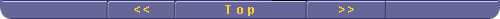
|